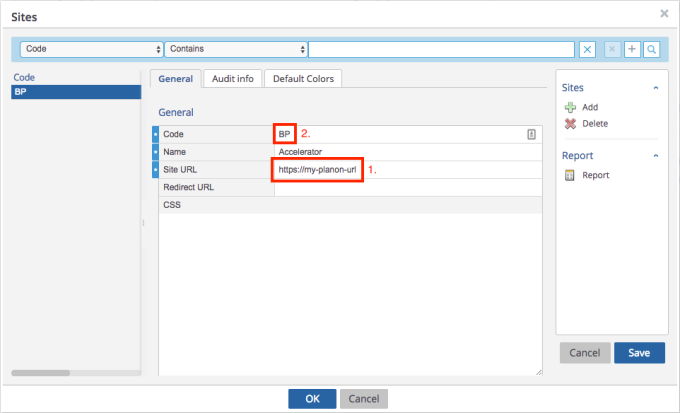Retrieving the AppSuite login URL for end users
As Planon administrator, you can easily retrieve the relevant domain URL that can be used by end users to log on to the app.
Retrieve the URL from Planon Accelerator Web Client at > by clicking the > button at the top right of the screen, followed by clicking Edit sites. From the Sites dialog box, the Site URL (1) and the Code (2) must be copied and connected by a forward slash, as in the following example. This is the URL that can be used to log on to the app.