Removing a job from device and reassigning
In Planon AppSuite, jobs can be removed from the mobile device and reassigned to other tradespersons / field engineers.
There are two ways to remove an order from the mobile device by setting it On hold:
• In Planon: this will result in the removal of the job from the mobile device.
• On the device itself: if the engineer presses Discontinue job the job is removed from the device.
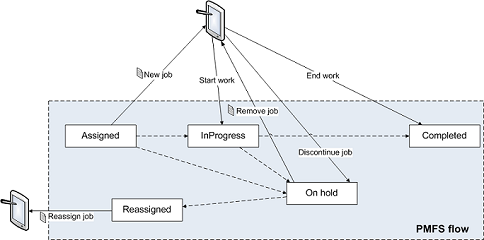
The Assigned status and In progress statuses must have a status transition to On hold. |
An upgrade to Planon Live L47 or higher will have implications on the status flow for reassigning jobs, due to the introduction of work assignments. Even if you do not switch to using multiple work assignments (Resource Planner Pro license and Work assignments feature switch), the status mapping will change. For more information, see . |