Changing the view by clicking column headers
You can quickly zoom in to a smaller unit of time in the graphical planner by clicking a relevant column header. The following example starts with the 10 year view selected.
Procedure
1. In the graphical planner, with the 10 year view selected, click on the column header of a specific year or quarter.
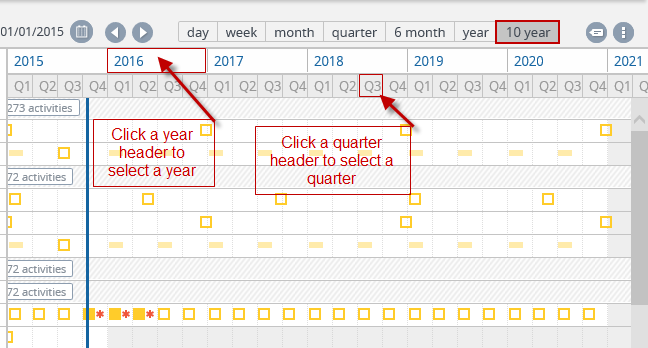
The graphical planner zooms in to that specific year or quarter.
2. If required, change the view to smaller units of time, such as specific months, week numbers and days by clicking on the relevant column headers.
The graphical planner will adjust the view accordingly.