Health and Safety in the PMFS Live app
Preparation
See Configuring generic Health and Safety settings for more information about enabling generic settings for a Health and safety (H&S) flow on the app.
Configuration: Health & safety when starting work
You can configure a health & safety work flow that app users need to go through when they select the Work action for a work assignment on the app. This 'Start work' flow will prevent field engineers from starting a job without doing the necessary or mandatory health and safety checks. Additional configuration of the pages and fields to be shown in the wizard can be done via the Edit work page on the sub web definition: for Questionnaires, Permits, Method statements, Risk assessments and work-related Activity types. Here, you can show / hide blocks by setting the Is visible field to No. On most of the blocks you can also add or remove fields or adjust labels, as required.
The configured H&S work flow will be shown on the app for all orders that have the setting: EHS check required? set to Yes.
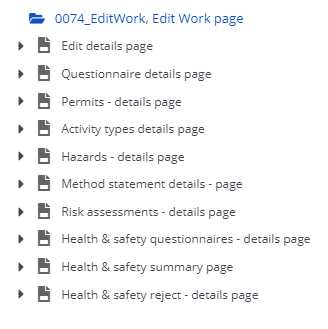
Configuration: Health & safety details pages and blocks
The Health & Safety details page allows you to configure the fields that app users will see when viewing the Health & Safety (H&S) details linked to an order.
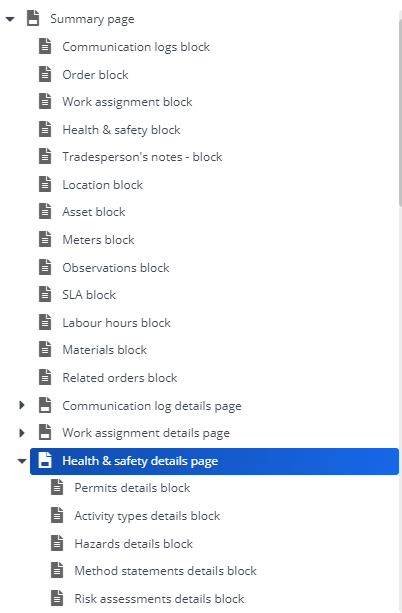
The following information is listed in details blocks on the Health & Safety details page:
• Permits details block
Any permits linked to an order should be valid (which means they must be approved in the Permits TSI), otherwise the engineer cannot start work and has to reject the work assignment. For more information on working with permits, see: Permits and Assigning work assignments with permits.
• Activity types details block
These are predefined activities that will likely be carried out during maintenance work and that may involve hazards from the Hazard registry. For more information see: Work-related activity type.
• Hazards details block
Hazards are a potential danger, source of harm or adverse health effect on a person or persons. In Planon ProCenter, hazards are registered in the Hazard registry. Hazards are context-related, which means that they will be grouped on the app, by asset, space or property.
• Method statements details block
Method statements are a type of health and safety document including precautionary measures, which people use for high-risk work. For more information see: Method statement.
• Risk assessments details block
Risk assessments identify potential hazards in the workplace and generally are a legal requirement. For more information see: Risk assessment.
From these blocks, app users can navigate to the Health & safety details page that includes separate details blocks for the various H&S features.
Configuration: Questionnaires
On a sub-web definition's EditWork page you can configure H&S-related questionnaires.

Questionnaires can contain an LMRA, or a questionnaire from a linked risk assessment. And this risk assessments is in turn retrieved from the work-related activity types or hazards.
Good to know: if a risk assessment-related questionnaire is linked to a work assignment and it contains 'blocking answers', these may prevent an engineer from starting work. For more information see: Working with Questionnaires and Answer option fields.