Recalculating commitments
If you performed an upgrade to a new Planon Live version and financial calculations have been affected, you may need to recalculate your contract lines to make them compliant to the newest calculations.
• The recalculation only affects existing contract lines; new contract lines created after the upgrade already comply with the new calculations. • If recalculating commitments is required, this will be mentioned in the online release notes. • You can, however, always click the Recalculate commitments button; it will only perform a recalculation if required. |
1. During an upgrade, existing and affected contract lines will be marked in order to identify them.
Marking is done by setting the Recalculation required after upgrade? field (system name:
IsRecalculationRequiredAfterUpgrade) on the contract line to Yes.
The Recalculation required? field (system name: IsSTLTRecalculationRequired) is no longer in use as of release L47. |
2. For the affected contract lines, perform a recalculation by clicking Recalculate commitments on the action panel.
Alternatively, you can also perform a remeasurement of the lease contract.
As a result, the calculations of open commitments are updated and the Recalculation required after upgrade? field is set to No.
If the Recalculate commitments action is used for a contract that requires a remeasurement, but that has been closed until the last day of the contract line, Planon automatically resets the Remeasurement required? option to No. |
3. If the recalculation results in a difference in commitments, Planon will:
Example
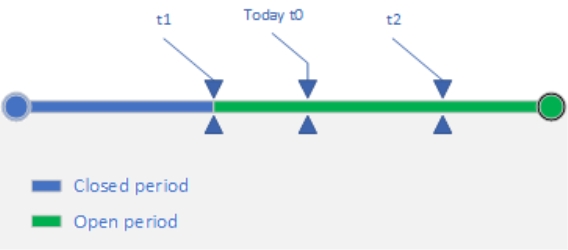
When clicking the Recalculate commitments button today (t0) the following will happen:
• If there are no events in the open period, the start of the open period will be used (t1)
• If there are events in the open period (t2), the recalculation will be applied as of then.
Note: t2 could also be before t0, but after t1.