Discount rate wizard
If the Use discount rate table? field is set to Yes and you click Perform a remeasurement, the discount rate wizard will appear.
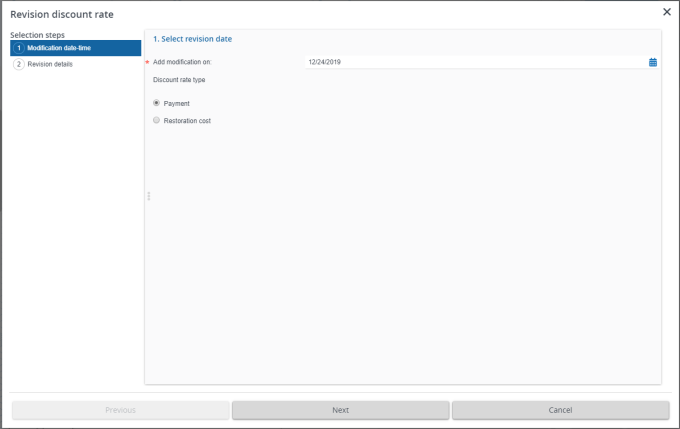
1. Enter a date for remeasurement.
2. Indicate whether you want to revise Payment or Restoration costs and click Next.
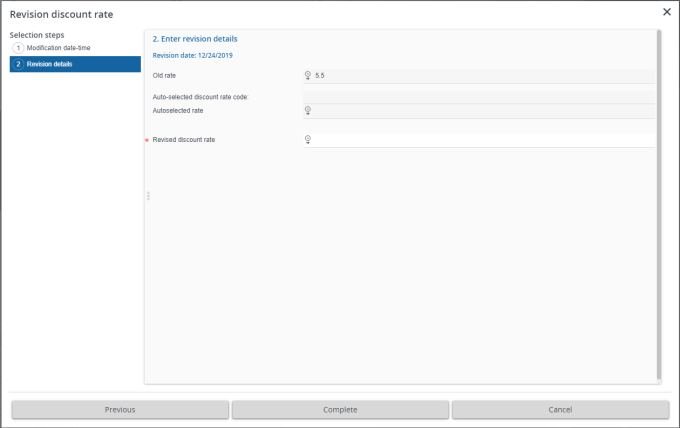
◦ The Old rate displays the rate as found on the contract line.
◦ The Auto-selected discount rate code refers to the rate from the discount rate table.
◦ The Autoselected rate displays the actual value of the rate.
3. The proposed rate is displayed in the Revised discount rate. You can manually override this value.
4. Click Complete.