Using the automated selection of discount rates
Discount rates are used to calculate the present value of both right-of-use and liability for leases, at the start of a lease for the initial calculation of the lease liability, and also during the lease term for adjustment of these calculations if the contract's scope changes. In addition, a second discount rate can be used at the start of the lease for restoration cost calculations. Instead of manually entering a discount rate, you can also have Planon automatically retrieve the correct discount rate, based on the discount groups, schedules, rates and periods defined in Supporting data .
This feature is new in the L53 release. After upgrading to this release, everything remains the same, you can still enter a discount rate manually or use the old pop-up for remeasurement instead of using the wizard. |
However, to use the automated selection of discount rates features, some preconfiguration is required.
Preparation
1. You must first configure the following in the > TSI:
• At Discount rate schedules: define the required discount rate schedules (divide time into periods, each period has its own discount rate).
• At Discount rate groups: define the required discount rate groups for all kinds of combinations: currency, contract categories, contract group, country.
◦ Currency: the contract currency as defined on the contract line.
◦ Country: the country as defined in > > and linked to the contract line via the Financial reporting entity field.
◦ Contract category: the contract category as defined on the contract.
◦ Contract group: the contract group as defined on the contract.
◦ Payment?: setting of the Payment? field on the contract line.
These are the criteria based on which Planon will search for discount rates. For more information, see Search priority. You can change the priority of these search criteria in > > . Default settings are: Currency=1, Country=2, Contract categories=3, Contract group=4.
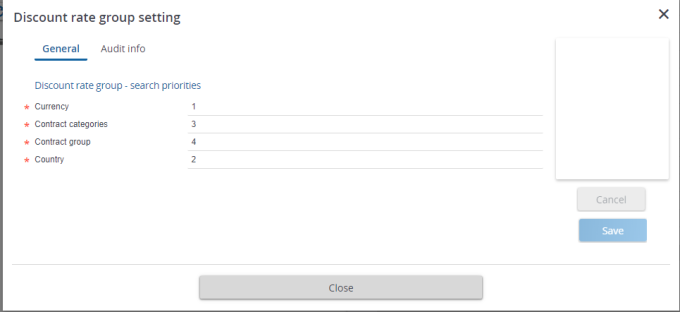
• At Discount rate periods: define the required discount rate periods and use the Create discount rates action to add the required discount rates.
This completes the registration of discount rates.
2.Business object settings for Contracts in Field definer
To use the new Revision discount rate wizard, your administrator must change the Business object settings for Contracts in Field definer . Here, the setting Use revision discount rate wizard? must be set to Yes.
If you now activate a contract line, Planon automatically selects a discount rate for both the lease and restoration costs (if applicable) and populates the contract line fields Discount rate (%) and Discount rate for restoration costs. You can accept the discount rate suggested by Planon or manually register a discount rate. The Use discount rate table? field on the contract line indicates if a discount rate has been registered automatically (Yes). You can change the discount rate manually as long as the contract line is not active (the Use discount rate table? field is then set to No).
If you perform a remeasurement or reassessment, you can select the type of discount rate - lease payment or restoration costs - that you want to revise in the Revision discount rate wizard. Planon automatically retrieves and suggests a discount rate for this discount rate type. The other discount rate type remains unchanged. For more information, see Performing a remeasurement. |