IoT platfom settings
When creating a digital twin for Smart Utility Metering, a number of settings are automatically created in the IoT platform.
Templates
If you go to Templates > Group templates, you can see that out-of-the-box, a group template has been created for your digital twin definition.
To identify it, the classname and name of the app are postfixed to the group template name.
Click it to open the side panel. On the General tab, you will see that a number of fields have been prefilled.
Events
Go to the Events tab. Here you can see the data points that correspond with those specified in the app's context.
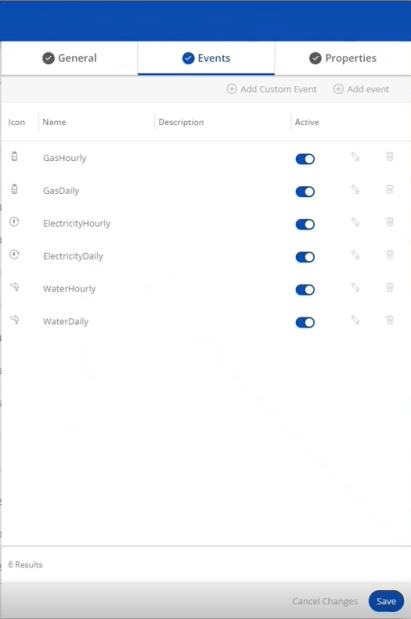
These have been correctly configured and are ready for use immediately!
• Hourly events are based on actual device data (daily readings are a summarization of hourly readings) • Customers will still have to link physical devices for receiving readings. |
Things
Go to Things > All Things and note that the property that was selected when creating the digital twin in the Planon application, is now in the list of Digital twins (linked to the correct group template)
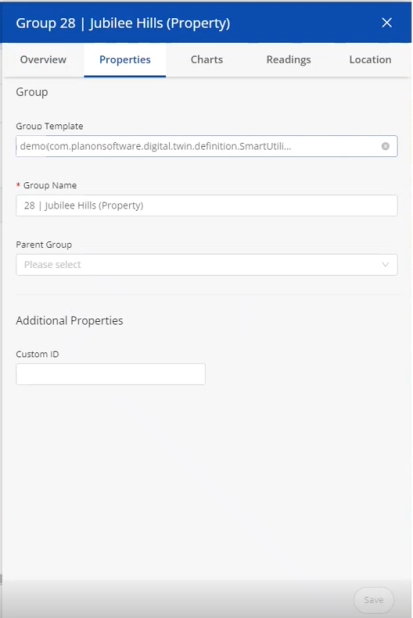
Rules
Under Rules > All rules, the rules related to Smart Utility Metering are also automatically created and activated (identified by the group template ID).
These rules are triggered on a daily basis and are configured to send messages to the Planon application containing:
• data points
• values (readings)
• date/time stamp
As mentioned ealier, the JSON body also contains the
"pnName":"DailyConsumption"
Receiving such message body at the Planon application will trigger the Smart Utility Metering app to process the events and create meter readings. |