Link physical devices
Before being able to send measurement readings to the Planon application, you need to connect your physical devices in the IoT platform.
Procedure
1. Go to the IoT platform and select All things
2. On the Properties tab, under Groups, link the device to the digital twin.
When this is done, everything is operational and you will receive data once the hourly schedule has run.
You have now linked physical devices to your digital twin in the IoT platform. This twin is connected to its counterpart in the Planon application and will start sending readings.
In the IoT platform, the data readings will appear on your digital twin > Overview tab.
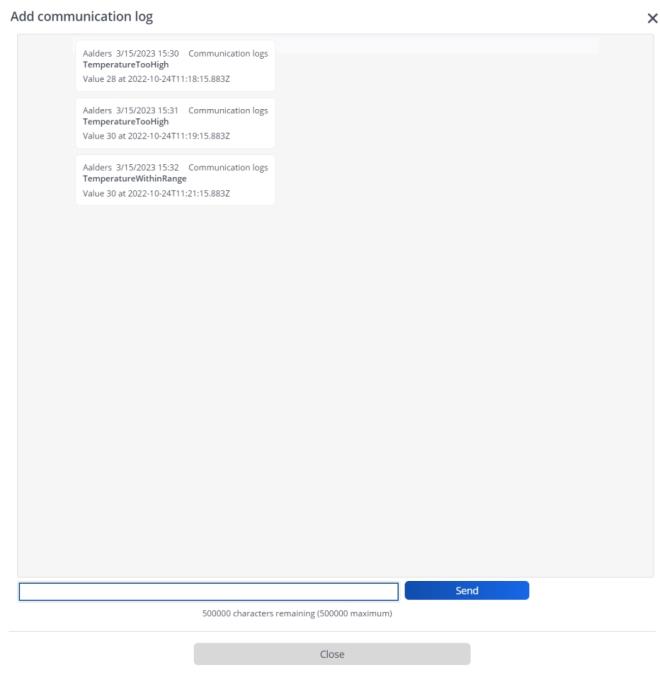
These readings are sent to the Planon application. On the Planon application side, only the daily readings will result in creating a meter reading. |