E-mail settings
When using Notifications & Alarms, specify the SMTP server address. This address is required for sending notification messages.
Go to System Settings > Outgoing email.
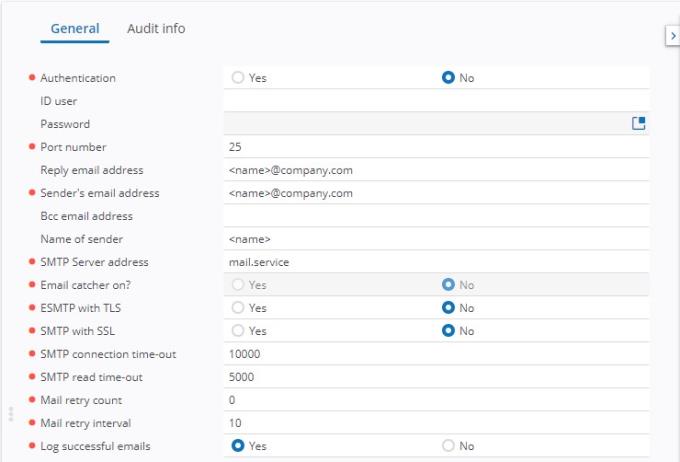
When using Notifications & Alarms, specify the e-mail accounts or cell phone numbers of users/accounts linked to the notification definitions. Notifications are sent via e-mail.
For users to receive text messages on their cell phones, their cell phone provider’s e-mail address must be specified in: Authorization > User groups > Users > Settings > Sender’s email address.

For users to receive email notifications, this field should contain the user’s email address.

If this address is not specified, the messages will not be sent. |
In a Cloud environment, the e-mail settings are automatically configured and set. Within the environment, customers can use the Planon managed email servers to send outgoing mails. For further configuration information, refer to Emailing in the Cloud.