Footer bar
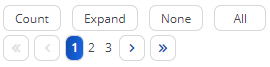
The following features are available on the footer bar:
• Count - Displays the total number of elements in the list.
• Expand - Expands all the sub elements in the element list.
• All - Selects all the elements in the element list.
• None - Deselects the selected elements.
Any action that refreshes the element list will collapse the expanded page. |
The footer bar also displays pagination. It enables you to navigate between pages if the elements list is divided into multiple pages. Click the arrow buttons to go to the first, previous and last page or click the numbers to go to a specific page.
If your elements panel consists of a very large data set, please note that clicking the >> arrow to jump to the last page may take some time. |