Using macros to specify a default value
For some fields, you can also use macros to specify a default value, for example for dates. Be sure to use a macro that is appropriate for the field type. For example, if you use the &startofday macro in a string field, this macro will not give a date but it will just display the text of the macro ('&startofday').
You can use the &CODEGEN macro in the Default value field to automatically generate codes (with max. length of 10 characters) for business objects such as properties, persons and addresses.
The &CODEGEN macro can consist of the following elements:
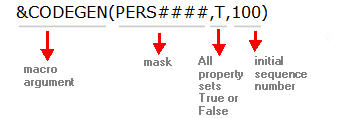
For more information on defining masks, see Masks. |
Code for all property sets or per property set
If you want Planon ProCenter to generate a code regardless of the property set, add the T (true) parameter to the macro. If you want to generate a code per property set, use F (false). This way, codes can be duplicated across multiple property sets.
Initial sequence number
The initial sequence number you want Planon ProCenter to use, can be specified. If you do not specify an initial sequence number, Planon ProCenter will start numbering from 1.
Example
In Field definer , the macro &CODEGEN(OBJ####,F,100) is specified as a default value for the Property code field. The first code generated will be OBJ0100. Each time a new property is added, the code's sequence number is automatically incremented. So the next code that is generated will be OBJ0101 etc. The code is incremented per property set.
For details on the other available macros, see Relative filters using macros. |