Settings for the Order lines business object
You can make settings for the Order lines business object. The settings are relevant if you want to:
• customize automatic mobile re-fetching in PMFS solution > Work assignments module, when specific Order line fields are updated. As an administrator, you can define which fields trigger this refetching behavior, by configuring the following setting on the Order lines business object, to make sure that field staff can always work with the latest information.
Procedure
1. Go to > and set it to Under construction.
2. Select Business objects settings.
The Order lines dialog box is displayed.
3. In the PMFS refetch trigger fields for order lines field, open the PMFS refetch trigger fields for order lines pop-up.
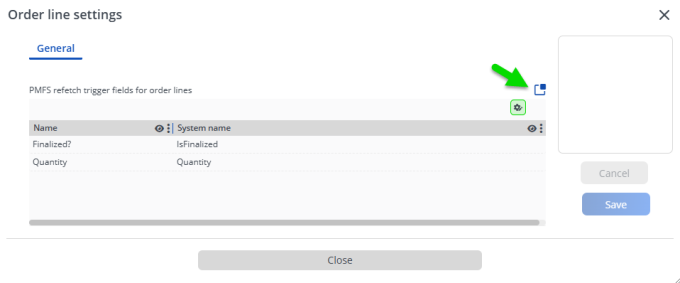
4. Remove or add the fields that you require to trigger the PMFS refetching behavior.
5. Click OK and Close.
6. Set the status of the Order lines business object to Completed.
The selected fields will trigger a refetch of mobile envelopes in your app configuration.