Alerts
On this tab, you can specify the email addresses of people who should be notified via e-mail if one of the following operations is completed:
• Creating a backup
• Creating a clone
• Restarting the environment
• Upgrading the environment
• Restoring the environment
• 80% of the disc space used
• Backup failed
Because some of these events may require significant time to complete or prompt immediate action, stakeholders can be notified by email when such events occur.
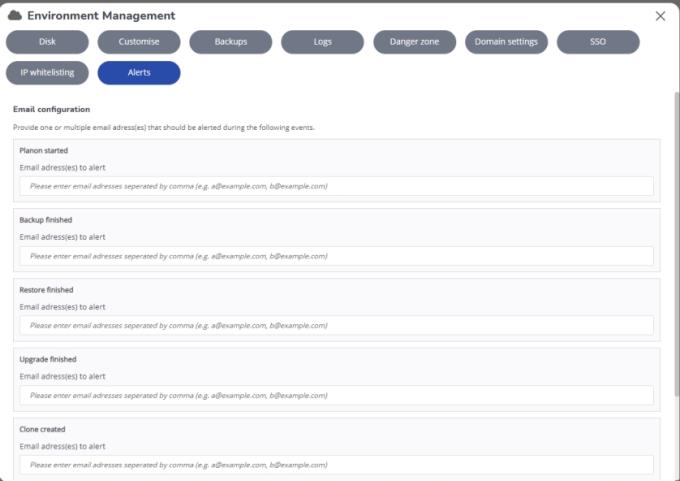
1. Select the event and specify the recipients who should be notified.
It is recommended to use a mailbox instead of a personal email address.
You can add multiple recipients, separated by a comma (,).
You can select all events and specify the recipient(s) or you can select individual events and specify the recipient(s).
2. Click Save settings to save your settings.
The recipients that are specified will be notified once the event(s) is/are completed (whether or not successful).