Understanding the Environment Management gadget
The Environment Management gadget has a Cloud  symbol on the top left to indicate that it is a Cloud gadget. The gadget provides a visual representation of the available Planon instances:
symbol on the top left to indicate that it is a Cloud gadget. The gadget provides a visual representation of the available Planon instances:
 symbol on the top left to indicate that it is a Cloud gadget. The gadget provides a visual representation of the available Planon instances:
symbol on the top left to indicate that it is a Cloud gadget. The gadget provides a visual representation of the available Planon instances:D - Development
T - Test
A - Acceptance
P - Production
If an environment is available in the Cloud, the relevant segment is highlighted in green. If a manual backup is going to expire, a notification will be shown in the Environment Management gadget:
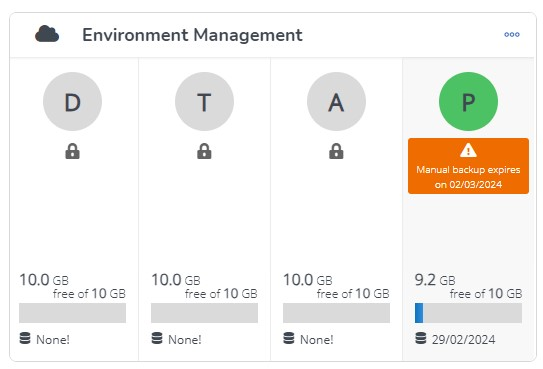
The following conventions apply to the Environment Management gadget:
Convention | Description |
|---|---|
Grey | Indicates that the environment is unavailable - either turned off or not running. |
Green | Indicates that the environment is available and is running. |
Yellow | Indicates that the environment is running but cannot be logged in as the machine may be restarting or upgrading. |
Red | Indicates an error on the server. Please contact the Cloud support team. |
Lock  | Indicates that the environment is currently not available (but the customer can purchase it). |
Cloud arrow pointing up  | Indicates that an upgrade (a service pack) is available. The cloud image is not seen, if the environment is running the latest service pack. |
Free space indicator – progress bar 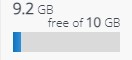 | The Blue color on the indicator denotes the currently used space. Grey indicates the available space. |
Date | The date below the free space indicator denotes the last backup date. If ‘None’ is displayed, it means no backup is performed. |
 | A notification that indicates the name and the expiry date of the manual backup. There can be up to two notifications displayed at once. |
Cloud wrench  | Indicates that an hotfix is available on the current version of the Planon application. The hotfix can be applied by restarting the instance (see danger zone). |