Logs
On the Logs tab, you can view or download the required logging for your environment.
This can be helpful for analysis, or in order to share logs with Planon Support.
Logs
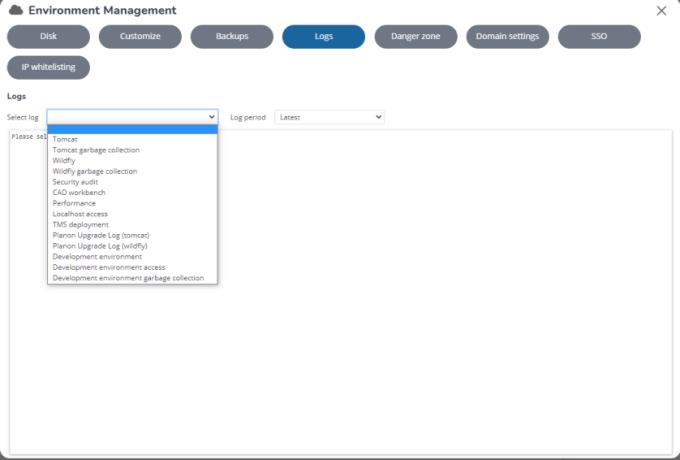
• Select the log file you want to view / download
• Select the log period
If you select Latest, the logging is shown real-time. When you scroll to the top, a new set of 5000 lines will be displayed. New log lines will be added at the bottom of the log viewer. When new lines are being added to the log file, the focus will remain on the data in selection. |
• When selecting a log period other than Latest, the log is not displayed but you can download it.
• When you select a specific date, a full 24 hours of data is displayed (starting at 00:00 - 23:59).
• Logs will be available for
◦ a day in the last week
◦ two weeks
◦ a month
• Select All to download all log files at once - you can then download a zip file containing all logs for the selected period.
For a description of the contents and the difference of the available log files, see Log file contents. |