File locations
This tab is the central place where you can copy customer-specific URLs (WebDAV).
File locations
The tab provides an easy overview of your environment URLs and and provides a button that allows you to easily copy these URLs.
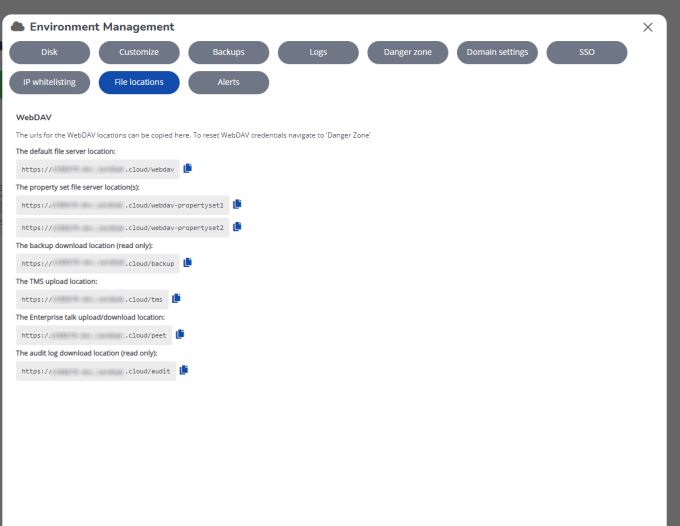
Procedure
1. Select the Files locations tab.
2. Find the required URL and click the copy button behind it.
You can paste the URL in a browser or document.