Domain settings
On this tab you can configure your own domain aliasing for your individual Planon instances.
• Only one domain alias is allowed at a time. Adding another will delete the current one. • When SSO is enabled in your environment, please make sure to first follow the instructions for enabling the Privacy Sandbox compatibility before enabling the Custom Domain. |
• When SSO is enabled in your environment, please modify the configuration in the Identity Broker Solution to allow the new to be configured Custom Domain URL as a valid redirect URL in the Planon Client. For more information, see Custom domain allowance (Cloud Configuration). • If you enable a customer domain, the Self-Service (PSS) Site URL that is configured when adding a site, will automatically be updated with the correct custom domain when implementing the Cloud configuration steps. |
Procedure
1. In the Domain alias field, enter the domain alias name that you want to configure.
2. Choose files and upload SSL certificate, SSL chain and Private key (for this Domain).
3. Finally save the domain settings.
A message is displayed when the domain alias is set successfully.
Certificate requirements
• Certificate files must be Base64 PEM-encoded and typically have a .crt or .pem extension.
• Private key file must be Base64 PEM-encoded.
• Other certificate and/or private key formats will not be loaded and will return an error message.
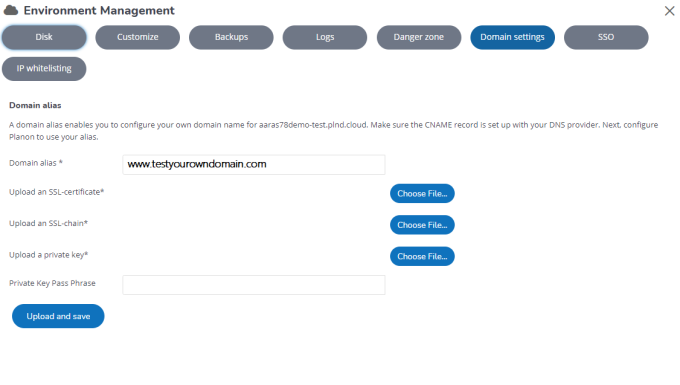
DNS administration
Finally, the customer's DNS administrator needs to create a reference to the original Planon URL via a CNAME record (DNS alias). Also, the DNS administrator is responsible for maintaining this certificate.