Disk
Displays the environment's disk space usage in the Cloud. The chart legend indicates the components of the disk space usage.
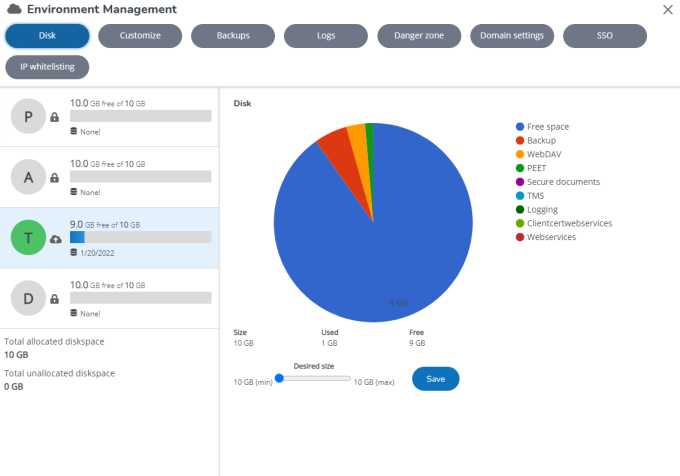
Use the slider to allocate additional disk space to an environment (if available). In a Production environment, you can also change the disk allocation for other environments (the other way around is not possible).
You cannot allocate less than 10 GB or less than the current instance usage. |
To allocate extra disk space
Procedure
1. Select the instance whose total disk space you want to change.
2. Use the slider to select the correct amount of disk space.
If less than 5 GB is available, you can either add it or not (typically increments of 5 GB are used). |
3. Click Save. The settings are saved.