Linking contract lines to services, properties, service levels
You can directly link a customer contract line to one or more:
• services
• properties
• service levels
The action panel includes separate link actions for these items.
In Service Providers mode, links between contract lines and their respective services, properties and service levels are time-aware. This means the links are only available in periods when they are active, i.e. the period between their start and end date. See Time aware links for more information. |
Procedure
1. Go to Contract lines.
2. Select the contract line to which you want to link one or more services, properties or service levels.
3. On the Links action panel, click the appropriate link action: Link services / Link properties / Link service levels .
The Link […] dialog box appears. The next steps are about linking services, but are identical for linking properties and service levels.
4. In the dialog, under > , select Add link(s).
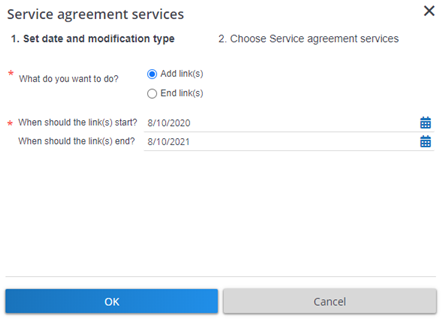
5. In the When should the links start? field, enter a start date for the link. Optional: enter an end date in the When should the links end? field.
The start date and end date of a link cannot exceed the start and end date of the related business object, in this case: the contract line. Also, it is not possible to have links with overlapping periods. In this case, it means that the combination created between the contract line and the service(s) should be unique within the selected period. |
6. Click OK.
7. In Not linked, select the relevant service(s) you want to link to the selected contract line.
8. Click the right arrow button to transfer the selected items to the Linked section.
9. Click OK.
The selected items(s) is (are) now linked to the selected contract line in the selected period. Repeat this procedure for each type of link you want to create.
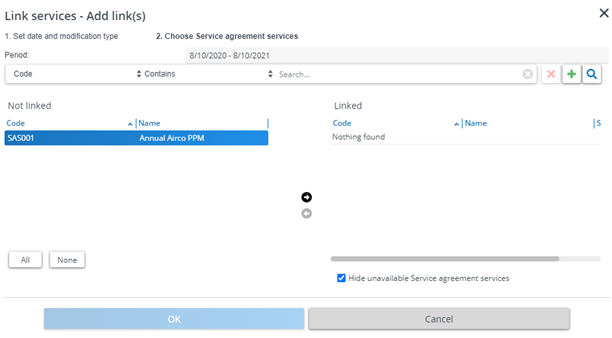
The linked services / properties / service levels can be viewed on the layout of the contract line in the respective Linked ... fields.
The link actions and link records are hidden from the layout and dialog if the selected reference date is outside the defined period. |