Using a threshold value
If you are using a base amount indexation method or an indexation based on index groups, you can also specify a threshold value in the appropriate field at the Contract details > Contract lines step.
If the calculated indexation percentage is less than the threshold value specified, no indexation takes place. However, Planon ProCenter notes the date and time at which indexation was attempted and the denominator of this failed indexation is carried over to be used as the denominator in the next indexation attempt. In the calculation of the next indexation, the denominator of the previous indexation attempt and the numerator of the current indexation are used.
If the calculated indexation percentage is less than the threshold value specified, no indexation takes place. However, Planon ProCenter notes the date and time at which indexation was attempted and the denominator of this failed indexation is carried over to be used as the denominator in the next indexation attempt. In the calculation of the next indexation, the denominator of the previous indexation attempt and the numerator of the current indexation are used.
You can also enter a negative value in the Indexation threshold % field. |
Example
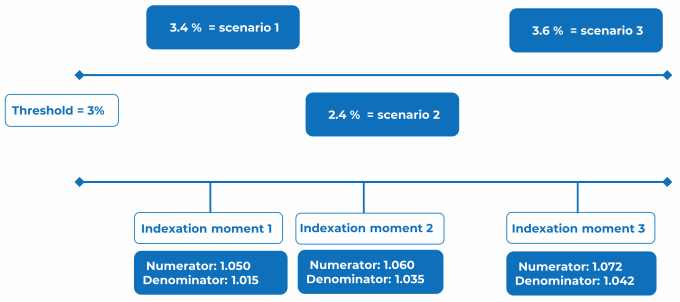
Scenario 1: The calculated indexation percentage (numerator = 1.050 / denominator = 1.015 = 3.4%) is greater than the threshold value specified in the contract line. The amount in the contract line will be indexed by 3.4%.
Scenario 2: The calculated indexation percentage (numerator = 1.06 / denominator = 1.035 = 2.4%) is below the threshold value specified in the contract line. Therefore, the amount in the contract line will not be indexed. Planon ProCenter will only register the indexation moment (=indexation moment 2).
Scenario 3: The calculated indexation percentage (numerator 1.072 / denominator = 1.035 = 3.6%) is greater than the threshold value specified in the contract line. The amount in the contract line will be indexed for indexation moment 3. Note that the denominator used is not the denominator of indexation moment 3 but the denominator of indexation moment 2!