Termination options - example 2
Case: contract without an end date (without a specified duration). The contract can be terminated at any moment, but Planon has to take the term of notice of three months into account.
The following settings are used:
Contract
Field | Field value |
|---|---|
Start date contract | 1/1/2015 |
Duration | - |
Notice term | 3 months |
Proposed expiration date | - |
In this case, do not use an option, but use the Terminated status change on the Contracts selection level. There is a field available to display the current system date + term of notice: Proposed termination date.
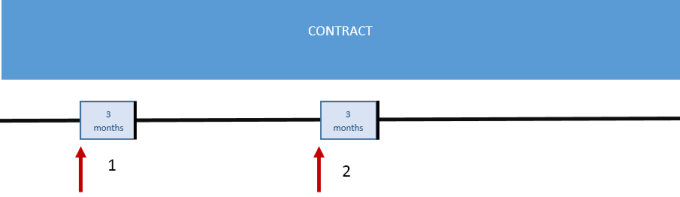
The red arrow is the current system date.
1. System date is 1-4-2015. Planon calculates: current system date + term of notice (1-4-2015 + 3 months). The Proposed termination date will be 30-6-2015.
2. System date is 10-8-2015. Planon calculates: current system date + term of notice (10-8-2015 + 3 months). The Proposed termination date will be 10-11-2015.