Reservation Process
• A recurrence series in Outlook® will be converted to individual reservations in Planon ProCenter.
• Catering orders need to be added per individual reservation.
• When a room cannot be booked because it is not available, the meeting request will continue to display the room's name in the Location field in Outlook. Action by the organizer is required to prevent miscommunication.
• Reservations that are synchronized with Outlook® can no longer be removed.
• Reservations created in Outlook® are reflected in Planon ProCenter. However, reservations created in Planon ProCenter are not reflected in an attendee's personal calendar.
• In Planon you cannot move a meeting created in Outlook® to another time slot. It is, however, possible to extend the meeting or assign a different room. The reason for this is that Planon cannot inform or update the meeting attendees. When a meeting is amended, only the organizer will be informed. When the room is changed, the old room is declined and the new room is invited, consequently, the organizer's meeting will contain both rooms and action is required to clear this.
The following illustrations describe the various flows:
New, single meeting
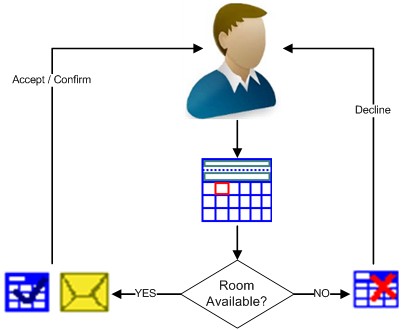
For the single appointment, the user will receive:
• A single accept and confirmation when the room is available.
• A decline when the room is not available.
New, recurrent appointment (series)
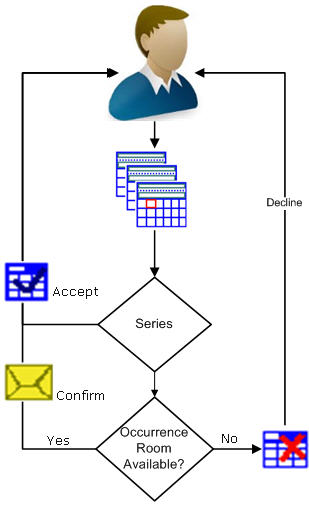
For the appointment series, the user will receive:
• A single accept for the whole series.
• A confirmation / decline per occurrence.