Updating an appointment
To update the appointment time in the Exchange client, on the Scheduling Assistant tab, the meeting organizer simply resizes or drags the calendar item. The following message appears. The meeting organizer must send an update to inform all attendees/rooms.
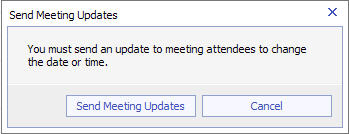
Only the meeting organizer can update an appointment; if attendees attempt to change a meeting, the following message appears: 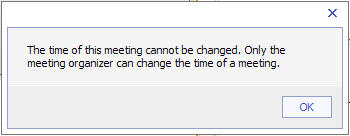
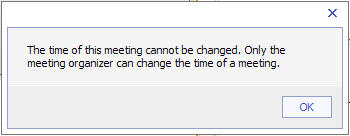
If a reservation is updated and a sub reservation that is linked to it is not available at the new date/time, only the sub reservation is not updated. This applies to all sub reservations (visitors, catering, etc.). |