Locking application
In order to carry out systems maintenance it is possible in Planon ProCenter for the Planon administrator to temporarily block the application as to prevent end users from changing data. Effectively, all users (except the Planon administrator's Group) are barred from accessing Planon ProCenter .
While the application is blocked, Exchange will continue to send appointments to Planon ProCenter . Instead of blocking these appointments too, they are processed through the EXCHANGEADMIN account and are put in the Planon ProCenter database.
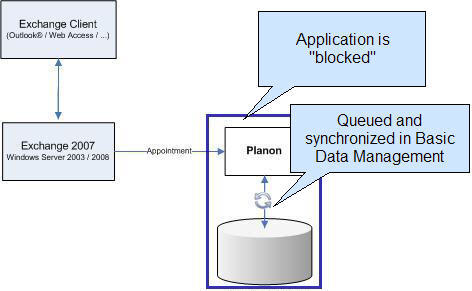
When the application lock is removed, the updated appointments appear out-of-sync and should be resynchronized in Supporting data > Exchange appointments.