Canceling reservations created through Exchange
In day to day practice it may be necessary for a central authority to cancel a room reservation, for example when a specific room has been booked but is required more urgently by another party.
When given the proper authorization, an organization's central authority (such as a Facility Manager / Administrative Coordinator) may overrule a room booking by cancelling the corresponding reservation in Planon ProCenter.
1. Anne, the meeting organizer, creates an appointment in Exchange, inviting attendees and a room.
Upon sending her meeting request, she receives a confirmation from both the attendee and the room.
2. In Reservations > Reservations selection level > Reservations step, the Administrative Coordinator (AC) notices a scheduling conflict for this specific room. The AC selects the reservation, and on the Status transitions action menu, clicks Canceled. The reservation's status is changed to cancelled.
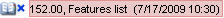
(The cancellation costs can be removed).
3. Anne, the meeting organizer, receives a decline mail informing her that the room reservation has been cancelled. Anne can now open the original appointment, select another room and sends an appointment update.