Shared rooms functionality
When using a setup with multiple app connections and Exchange servers, it is still possible to use and share the same physical rooms.
Because there are multiple connections, it is essential that all involved components are updated accordingly.
This is accomplished by using the shared rooms functionality. This works bi-directional (left-to-right and right-to-left).
Shared rooms functionality only works within a single property set. |
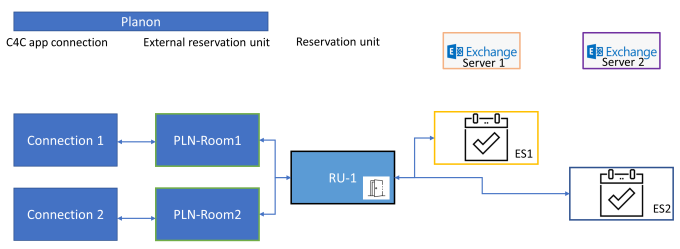
Inbound (right-to-left)
When a reservation starts in Exchange (ES1), RU-1 is booked. The same (shared) room will be blocked on Exchange (ES2) because RU-1 is a shared room.
Information about the organizer, is then unknown to ES2. |
Outbound (left-to-right)
RU-1 is reserved/blocked in Planon. The reservation is synchronized with both Exchange servers since this is a shared room.
The organizer information is retrieved from the respective external accounts. |