Synchronizing records
A Shared ID is a unique, mandatory, and insert-only system field.
It's purpose is technical: to uniquely identify a record. This is why, while creating a record, the user is not aware of it or needs to worry about it: it is auto-generated during record creation and it cannot be updated later.

Problem
Because of its technical nature, this field is not enabled in GUI and - thus - the user cannot supply a value while creating record via the user interface.
This is problematic when synchronizing data across DTAP environments. If there is no way to synchronize data along with their Shared IDs, then the same record in Dev and Test will have different Shared IDs, which is functionally incorrect.
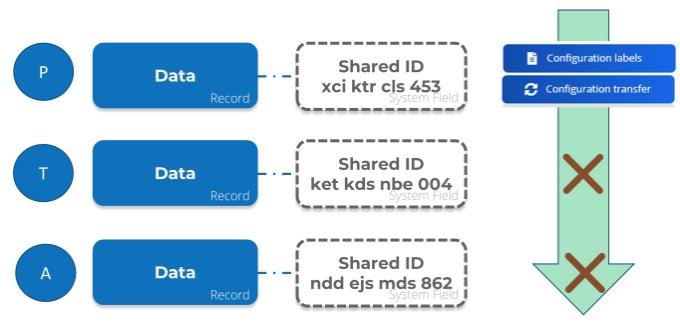
This - in turn - is problematic for Configuration Transfer/ Configuration labeling and CAD drawings: it will fail to match the data record with its Shared ID in the source and target environments.
Solution
To solve this issue, the Shared ID field has been enabled for Enterprise Talk and SDI.
This means that it is now possible to supply the Shared ID value while creating a new record using these tools (it needs to be unique, or it will fail).
If you do not provide any value in Enterprise Talk/SDI document or do not include the field in the Enterprise Talk/SDI document, then it will have a unique default value. |
How does this work
The Shared ID field was introduced in L69. Consequently, when upgrading to L69 (or later) all the relevant records will have this new field, populated with a unique default value.
So, when upgrading DTAP environments separately to L69 this will result in the same records in Dev, Test, Acceptance and Prod having different Shared IDs - as already explained.
To solve this issue, we strongly recommend that after the upgrade to L69 is completed to copy the Prod DB to all the lower DTA(P) environments so that for all the existing records the Shared ID is in sync across all the DTAP environments.
Technically, it is required only once to copy the Prod DB to lower DTA(P) when you first-time upgrade to L69.
Once all the DTAP environments are in sync you can use the environments as usual.
Going forward, any time if you create a new record in let’s say a Dev environment, then you must import that record along with its Shared ID to Test and other environments using Enterprise Talk or SDI. Otherwise, records will not be in sync in the DTAP environments, and this will create issues in Configuration Transfer/Configuration Labeling as discussed.
However, synchronizing the Shared ID via Enterprise Talk and SDI only works from L75 onwards. So, any new record can be imported to other environments with its Shared ID only from L75 onwards. This means that between L69 to L74 there is no way to sync the Shared ID for new records and for that you must upgrade to L75. But existing records will work fine between L69 to L74 - provided you copied the Prod DB to lower DTA(P) environments during the upgrade for L69.
Recap
• When you first-time upgrade to L69 then do not forget to copy the Prod DB to the lower DTA(P) environments.
• If you are below L75, then there is no way to sync the Shared ID for the new records.
• From L75 onwards, if you create a new record then you must always first import the data with Shared ID to other DTA(P) environments before using Configuration Transfer/Configuration Labeling to avoid the Shared ID issues.
As always: first import data, then configuration. |