Filtering on system name
The navigation group and TSI each have their own system name. This name is unique across environments.
When moving a configuration from one environment to another by using Configuration Transfer, errors will appear if the combination is not unique. You can subsequently fix this by altering the combination in the target system.
By filtering on system name you can get a list of navigation group and TSI combination. This will enable you to identify and fix the issue in the target system.
How to find this unique combination?
The navigation group as well as the linked TSI both have a System name field:
Component | Location |
|---|---|
Navigation group | Audit info tab > System name |
Navigation item | General tab > System name |
By using the quick filter options on top of the navigation panel's element list, you can filter on the navigation group's System name.
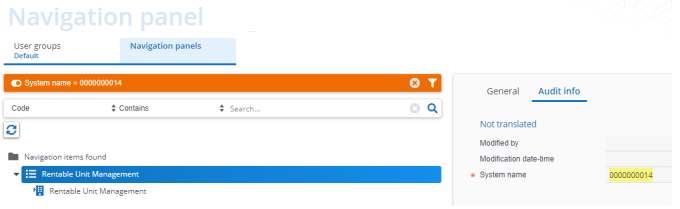
However, this does not give you the unique combination of navigation group and navigation item.
You can solve this by creating a user report that includes both fields (using a sub-report for the underlying item):
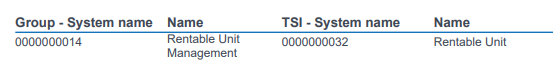
This allows you to identify the items in your target system and take appropriate action to resolve the import.