Availability reporting
Contractually, customers need to be able to report about the availability of the Planon Cloud over a period of time, typically, a year.
The Availability gadget contains details about the up-time.
1. On the Availability gadget, click the elipsis points (...) button on the right.
The Availability Details screen appears.
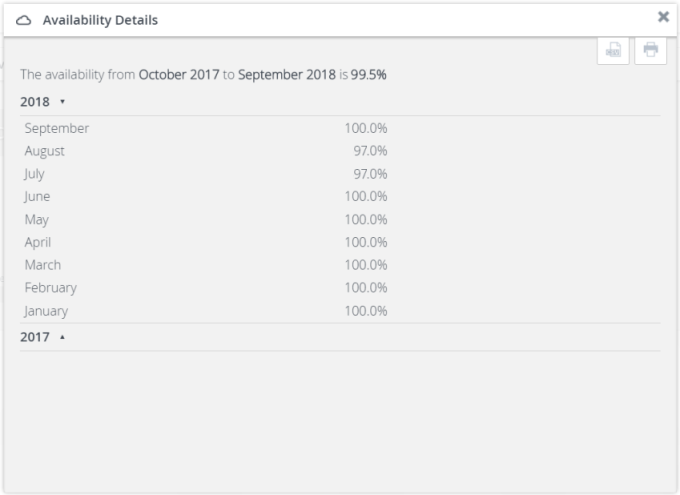
On the top it lists the availability over the last 12 months.
Subsequently, it lists the availability per month clustered by year.
2. On the top right, click Export as CSV to download a CSV file containing the listed details.
The file will be downloaded to your browser’s download location.
Alternatively, click Print all to print the file to a printer device or to PDF.