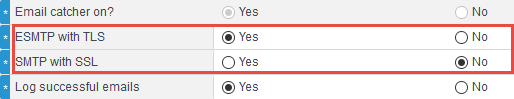Emailing in the Cloud
By default, a mail server is configured for your Planon Cloud environment. This mail server is managed by Planon Cloud Center.
SPF
To enable this mail server to send mails from your own domain name, the server address needs to be included in the domain SPF record. Planon has created a DNS record for this to easily include the correct server: spf.planoncloud.com
An example SPF record for example.com will look like this:
example.com TXT 300 "v=spf1 include:spf.planoncloud.com -all"
DKIM
Planon enables DKIM signing for Planon Cloud mail servers. To set up DKIM, the following information is required:
• DKIM Selector: planoncloud
• DKIM Public Key:
MIICIjANBgkqhkiG9w0BAQEFAAOCAg8AMIICCgKCAgEAqcjYYkC7nHZchkxXcSE5M6FMknF7G7LO
7YOwnausfWtyIb8oU/a2sWT0C9AvCx3xXgJceXtyK9vwauRa4RmePwwLzo5bIgWJvlQNg4dg5nCA
UlCyaFZbPF1UXSJPvpF4hj/dk/u4BylGmlYqjLH92P0tajXIJcDOsuFsD4XsjQoFulx7wA/Q9Y3p
niOrFGAvVdRYlsI""8rseB9QjlAVaKk/o0/UZZMbmsMEb0Aybm00YYyBDKLdoJkaNgm+obbBVnQ1
sGARfOfUSNpImkSzhLQZ76P7I6aweLH9jCTEJMcZYH/1Kx/HiZAXD10zC/95MV4B4QgOVXzE7cLF
ZrKg/VB/7tIIwg0pKPJKrL8rB29SaNKwjXXaa2S5hOKQI2VakzppbW0LfWBtp49QAyTocC2yl0aA
6WYT5E/J97MynX5VW8u2F72GKgI7siYxahkhJOX0TuXB""5cuEdE3laQxqmvCcQiQCnRtmWtNKvO
GETtrAafp2IbQnNr+m6llgz1s4MvhcuQcygCs/qJ4iEXOocWcGiDH6N/Anbi6XkEoS+/pE25JdGb
5wOM85qTUZmbhEm+mSPnO2Z0mZ/6DrsoPLhWbMVhyksXANf/+DlUBoFFqC12LlnjPU7QyrJPTmY0
j6kmxs4WKj4ITGOKuaMM5cgrEB6n4pqTxseBMPBezUO+UJcCAwEAAQ==
7YOwnausfWtyIb8oU/a2sWT0C9AvCx3xXgJceXtyK9vwauRa4RmePwwLzo5bIgWJvlQNg4dg5nCA
UlCyaFZbPF1UXSJPvpF4hj/dk/u4BylGmlYqjLH92P0tajXIJcDOsuFsD4XsjQoFulx7wA/Q9Y3p
niOrFGAvVdRYlsI""8rseB9QjlAVaKk/o0/UZZMbmsMEb0Aybm00YYyBDKLdoJkaNgm+obbBVnQ1
sGARfOfUSNpImkSzhLQZ76P7I6aweLH9jCTEJMcZYH/1Kx/HiZAXD10zC/95MV4B4QgOVXzE7cLF
ZrKg/VB/7tIIwg0pKPJKrL8rB29SaNKwjXXaa2S5hOKQI2VakzppbW0LfWBtp49QAyTocC2yl0aA
6WYT5E/J97MynX5VW8u2F72GKgI7siYxahkhJOX0TuXB""5cuEdE3laQxqmvCcQiQCnRtmWtNKvO
GETtrAafp2IbQnNr+m6llgz1s4MvhcuQcygCs/qJ4iEXOocWcGiDH6N/Anbi6XkEoS+/pE25JdGb
5wOM85qTUZmbhEm+mSPnO2Z0mZ/6DrsoPLhWbMVhyksXANf/+DlUBoFFqC12LlnjPU7QyrJPTmY0
j6kmxs4WKj4ITGOKuaMM5cgrEB6n4pqTxseBMPBezUO+UJcCAwEAAQ==
Make sure that the Public Key is one line and that there are no spaces in it when adding the DNS record! |
ESMTP with TLS support
Extended Simple Mail Transfer Protocol or ESMTP is a protocol used for sending and receiving email over IP networks. ESMTP includes additional functionality that SMTP does not support, such as Transport Layer Security (TLS). Planon provides ESMTP with TLS support over port 587.
Emails sent over the public internet are already encrypted with TLS. The ESMTP setup mentioned here refers to the communication between your Planon application and the Planon SMTP server. |
To set this up, enter the following values in these fields:
• ESMTP with TLS: Yes
• SMTP with SSL: No