Logging out from all used components
To enable this feature, the Identity Provider must support Single Log Out (SLO). |
In the Planon Cloud environment a logout URL must be configured in System settings > Web Application > Log off URL.
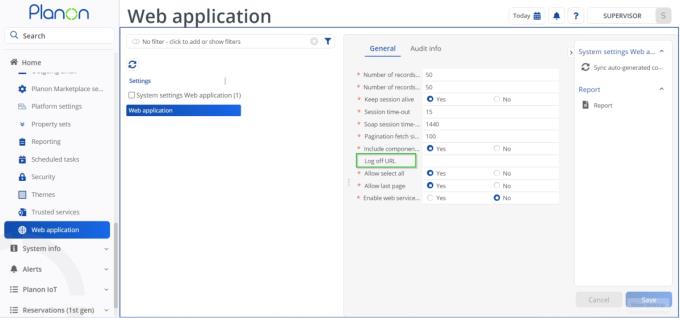
The correct URL is the entityID that is mentioned in the metadata followed by /protocol/openid-connect/logout
Example
If no custom domain is configured:
https://customer-test.planoncloud.com/auth/realms/planon/protocol/openid-connect/logout
If a custom domain is configured (example custom domain is facilities.customer.com):
https://facilities.customer.com/auth/realms/planon/protocol/openid-connect/logout
This URL logs off the user in Planon and sends a log off request to the Identity Broker solution.
The Identity Broker solution will send a single log out request to the Identity Provider.
1. Log in to the Identity Broker solution.
2. On the Left, select Identity Providers.
3. In the right panel select your identity provider.
4. Enter the given Identity Provider's Single Logout URL in the Single Logout field.
5. Subsequently, the session will be closed as soon as the end-user logs out from Planon software.