Selecting a space/workspace in the relevant field
In Planon ProCenter , on all Space or Workspace fields, you can select the relevant space/workspace from the pop-up by:
• Selecting a space/workspace form the list
• Selecting a space/workspace on the CAD drawing
For both approaches you can use a filter to narrow down the results. You can click the Only show Spaces which are available on option and select a date. The spaces/workspaces available on the selected date are displayed. You can also select/change a Property and Floor filters whenever necessary to refine your search.
Selecting the Show CAD drawing checkbox  will show the CAD drawing, enabling you to select a space/workspace directly on the drawing.
will show the CAD drawing, enabling you to select a space/workspace directly on the drawing.
 will show the CAD drawing, enabling you to select a space/workspace directly on the drawing.
will show the CAD drawing, enabling you to select a space/workspace directly on the drawing.
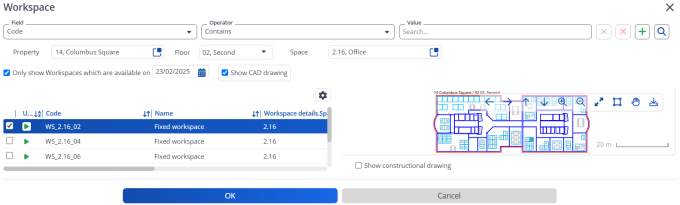
The advantage of selecting a space/workspace from the CAD drawing is, that if you do not know the space/workspace number, you can easily choose a space/workspace on the drawing and the relevant number is selected in the list.