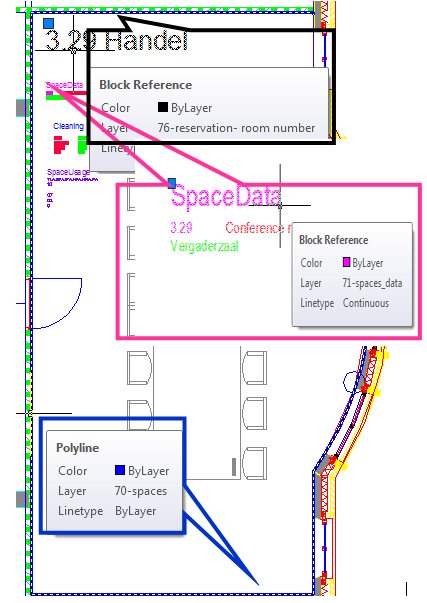Drawing configuration tips for Agile Workplace Management
For the configuration of Agile Workplace Management, it is recommended to follow up these configuration tips:
General
• Put the Property-Name + Floor-Code in a separate layer in a BLOCK or TEXT.
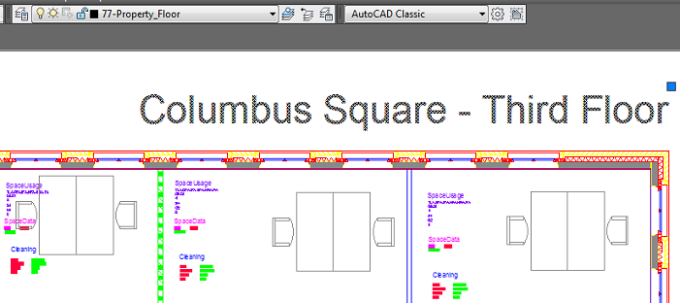
Flexible workspaces
• Define your flexible workspaces as a STATIC BLOCK and put them on a separate layer. The insertion point of the BLOCK must be placed within the space polyline.
• Add a BLOCK-property to this static block with the Workspace code of your flexible workspace. We recommend to number the workplaces logically in the Attributes. In Planon it must be clear in what space the workspace is located. Define a combination of floor number, space number + workspace number 2.23_01 (2 = floor; 23 = space/room number; _01 = workspace) See the following example:
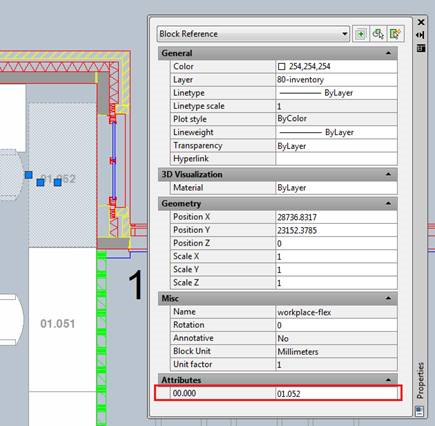
• Add Solid hatching to this flexible workspace BLOCK on Layer 0 (zero) and color the hatching ByBlock . See the following example:
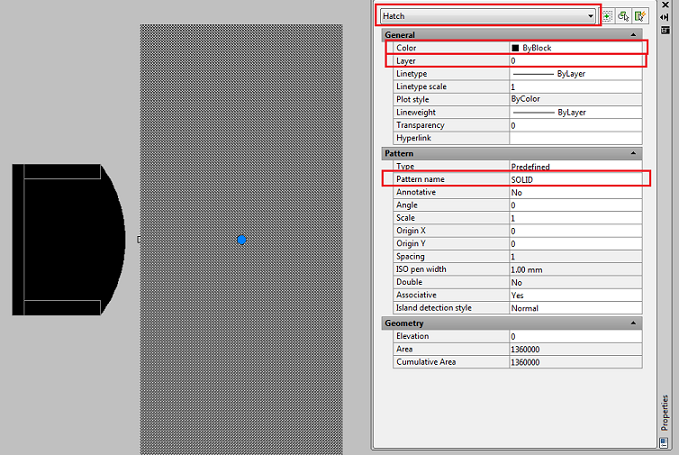
• It is recommended to attach chairs to tables for the flexible workspaces in a single (static) BLOCK. The highlighted area is thus extended. The chair must also have hatching.
Meeting rooms
• Meeting rooms must have a closed polyline as described in Space entities (gross & net).
• Meeting rooms must have a space number as described in Space code.
• Put the Meeting room name in a separate layer in a BLOCK or TEXT.