Space entities (gross & net)
• Space entities must be of the space polyline type ”LWPOLYLINE” or of the type "CIRCLE" or "ELLIPSE".
• Space polylines can be located in several layers. The specified layers are treated as a logical unit of polylines.
• Space polylines may be located in XREF drawings.
The XREF drawings do not work correctly in combination with Connect for AutoCAD because the polylines must be stored in the main drawing. |
• Space polylines can be closed during the CAD Import.
If you are using Connect for AutoCAD, you must close the polylines in AutoCAD in order to be able to perform space mapping.
If you are using Connect for AutoCAD, you must close the polylines in AutoCAD in order to be able to perform space mapping.
• The use of Net polylines is mandatory when using Gross polylines. You should have at least one net polyline. The idea behind allowing gross polylines is to import the gross surface and perimeter data on a space / floor directly from the drawing. Space selection and space mapping will take place on the net polylines.
• The Gross polylines of a space must be stored in a different layer than its Net polylines. Note: the net polyline should always fall within / coincide with the gross polyline.
Space polylines must be stored in a different layer than Floor, Rent From, Rent To and Fixed workspace polylines. |
• Only if you are dealing with Stabicad drawings, can the polylines be located in the same layer. CAD Import will recognize the type of polyline itself.
• Gross polylines from Stabicad cannot be imported using CAD Import.
• In a drawing, polylines should not overlap. Touching polylines are allowed. 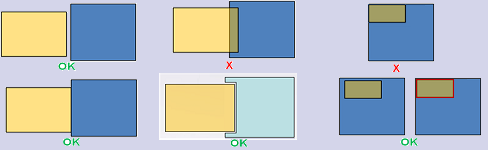
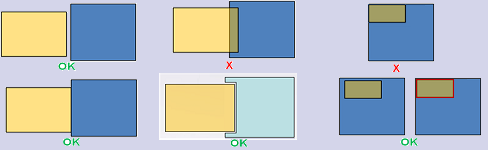
• A polyline of Space A (red one), cannot be used to "close" Space B.
Also, Space B needs its own 4 polylines (in this example).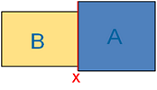
Also, Space B needs its own 4 polylines (in this example).
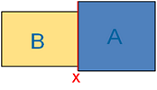
• Enclosed polylines can be stored on a different layer as their surrounding polyline. The whole set of specified (enclosed) polylines layers will be treated as one logical unit.
• Enclosed polylines can be treated as:
1 Space
The Enclosed polyline will be treated as a Space (a Space Code must exist or must be created) whereas the area of the Enclosed polyline will be subtracted from the surrounding Space.
x1 Hole
The Enclosed polyline will be treated as a Hole and the area of the Enclosed polyline will be subtracted from the Surrounding Space. This is true only if no Space norm is applied.
The subtraction of the area also depends on the applied Space norm as specified in the drawing definition. |
x2 Construction data should be on the same level as x1 Hole
The Enclosed polyline will be treated as constructional data and the area of the Enclosed polyline will not be subtracted from the Surrounding Space. This is true only if no Space norm is applied.
The subtraction of the area also depends on the applied Space norm as specified in the drawing definition. |
• Spaces should only contain one space usage.
If a space has more than one space usage (in the Planon database) on the import date, only the space size will be imported. This implies that Planon will only update the space usage if the net area of the space usage is identical to the net area of the space size. |
Also, the Connect for AutoCAD plug-in can only deal with one space usage per space at a time.