Financial console
The Financial console provides a graphical overview that gives an insight into various financial aspects of a capital project.
The information displayed on the Financial console is read-only and cannot be edited.
When you open the Financial console, the Project search page is displayed. Here you can select a project directly or search by a project code/name.
Projects and cost groups that are linked to budget categories in Budgets TSI are displayed in the project search page. For more information see Budget categories. |
After selecting a project, the Financial Console Details page is displayed. It contains an overview table with capital projects on the horizontal axis and cost groups on the vertical axis. All existing budgets are displayed at the point of intersection of the respective project and cost group combination in the grid.
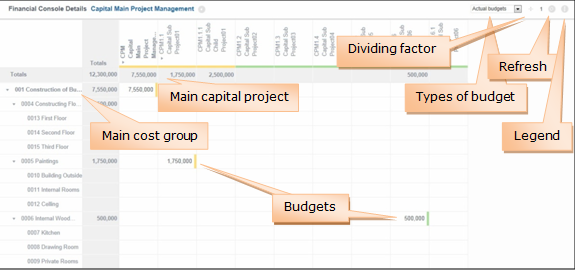
By default the Financial console displays the main projects and cost groups along with their subs. The main and sub projects/cost groups can be expanded or collapsed. In the expanded form, the individual budgets are displayed. When collapsed, the budgets in the table are shown as aggregated. It is displayed as stack in the cell. The aggregated budget contains the sum of all available budgets including its subs. A budget cell can be empty if there is no budget defined.
On the Financial console details page, budget types are available in a drop-down list on the top right corner. The budget(s) displayed reflect(s) the budget type selected from this list. If you change the budget type, the budget displayed on the console is also changed accordingly.
The types of budgets that are available on the Financial console are:
• Actual budgets
• Available budgets
• Balance budgets
For calculations of budget types, see Appendix - Budget calculations.
If the balance budget amount is below zero, the budget amount is displayed in red. |
The ÷ Number gives the dividing factor for the budgets. For example, ÷ 1000 indicates that the budget amount shown in the grid is actually multiple of 1000.
The refresh button reloads the data and rebuilds the page.
The legend button gives inferences of colors on budgets and project. It also shows the currency, decimal symbol etc.
The budget and project color gives their respective statuses. Aggregated budgets do not have a color indication. |