Generating revenues
Finding the correct services and terms is essential for correctly calculating order revenues. This may be difficult to do in an environment featuring multiple customers and a multitude of service agreement services and terms. Planon applies smart filtering to derive the relevant set of terms.
Procedure
1. On Orders, click Generate revenues on the action panel.
This action will initiate an intricate search mechanism that scans for services and terms based on Asset, Space and Property as shown in the diagram given below.
Finding the correct set of services and terms starts with finding the right contract line.
◦ For reactive orders, the combination of order fields Property, Customer, Services uniquely identifies the contract line.
◦ For PPM (sub) orders, the Original start date-time field is used to find the correct life cycle of the service agreement.
The contract line is linked to both the service agreement service and to the service location (which is equal to the property). Based on the parameters specified in the diagram given below, it should be possible to find the correct set of services and terms. If this is not possible, please check your configuration.
In the diagram, SA stands for service agreement.
To find the right Terms for labor hours, additional search criteria are included. See the diagram in Finding applicable terms for labor hours. |
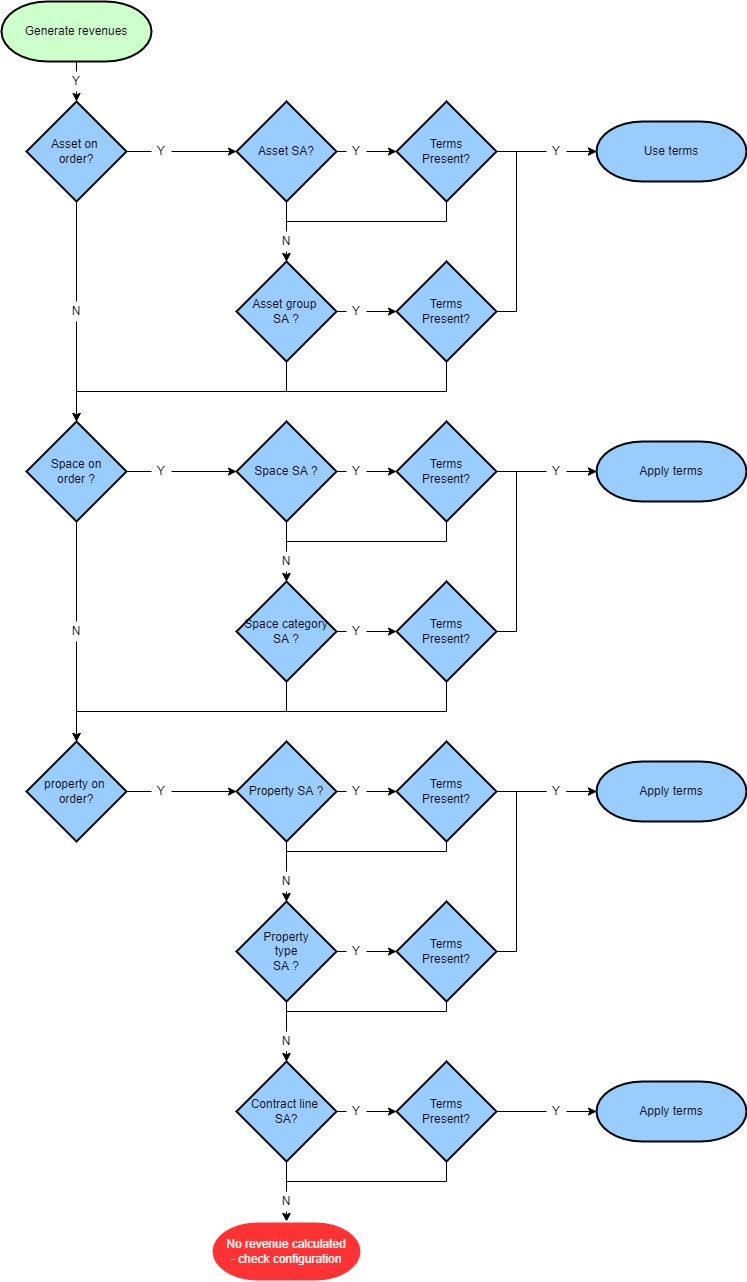
If you use Customer budgets , it is recommended not to generate revenues too often in succession. It will lead to an excessive number of transactions, in spite of the fact that transactions are created in a smart and lean way. |