BIM viewer in Spaces & Workspaces
The BIM (Building Information Modelling) viewer provides a 3D-representation of spaces, assets and building elements in a property. On selecting a space you will see the space's position in relation to other elements in the property.
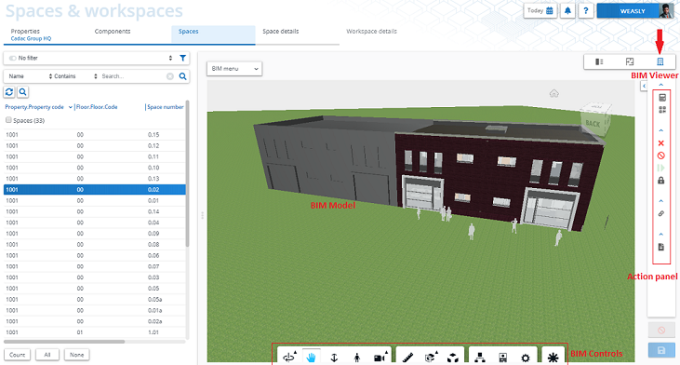
Selecting a space in the Planon elements list will highlight the linked space in the BIM viewer and vice-versa. The action panel is also available in the BIM viewer. Here, you can perform the same actions that are available when the data view is selected, such as ending / resuming a space, deleting a space, calculating the surface area etc. For more information on linking a space to a BIM object, see Linking BIM objects to spaces.