Attaching / detaching attributes to assets
After configuring the attribute set, you can continue to link these to assets or building elements. You can also unlink attribute sets.
In Assets , you can link an attribute set to building elements or to assets.
1. Select the asset/building element to which you want to link attributes and click Attach attribute set on the action panel.
You can link a maximum of three attribute sets to (standard) assets / building elements.
If you decide that is necessary to attach more than 1 attribute set to an asset, it is mandatory to configure and link user-defined attribute sets. See Creating a user-defined attribute set and its subtopics in the WebHelp for configuration information. When your organization uses attribute sets for very diverse purposes, an additional advantage of user-defined attribute sets is that these provide a functional split between all the types of attributes sets used in your configuration. |
You might have to add the Attribute set [1-3] field(s) and Attribute [1-3] field(s) to the appropriate BaseAsset layouts in your configuration. In Field definer and Layouts , attributes and attribute sets appear as numbered fields: Attributes (1-3) and Attribute sets (reference fields, 1-3). |
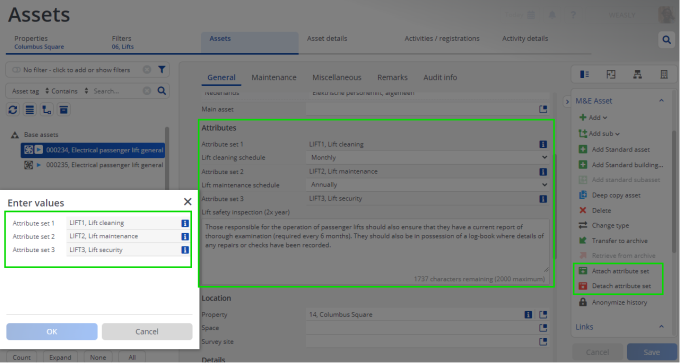
After linking an attribute set, the characteristics specified in the attribute definition are displayed on the elements panel. In this example two drop-down type attribute sets and one multiline type are attached.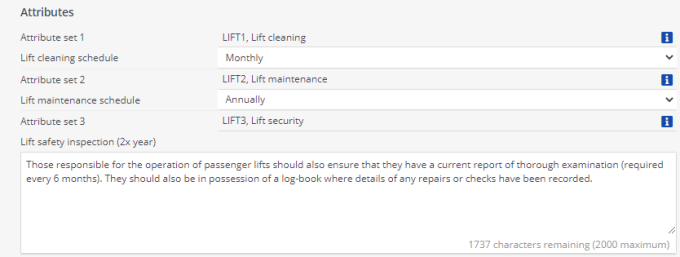
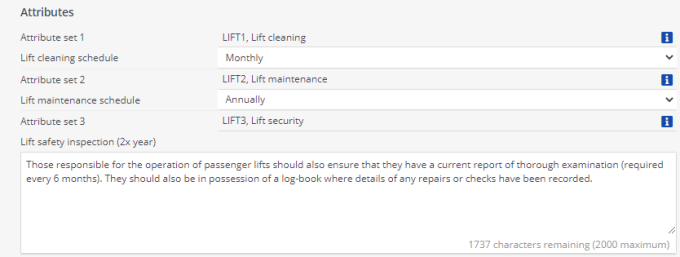
To unlink an attribute set, simply click Detach attribute set on the action panel. • If the attributes are still empty, simply Proceed. • If the attributes contain a value, a warning message will appear, prompting you to confirm the change. Click Proceed. |
2. Click OK to save your changes.
The asset is linked to the selected attribute sets.