Sorting attributes
When adding attributes to an attribute set, the default order is the order in which they are added to the set.
On the Attributes set level, the Details section displays a list with all attributes that are part of the attribute set.
You can determine the sort order of attributes by specifying the order in the first column:
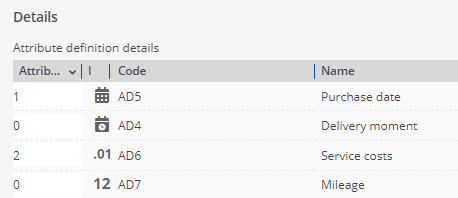
You can change the value of these fields to rearrange the order of the attributes. If the order is changed, the Cancel and Save buttons become active so that the new order can be canceled or stored and the list will be refreshed to show the new order. When canceled, the original sort order will be restored.
When retrieving attributes, they will be ordered by sequence number and within a sequence alphabetically.
Example
Attribute | Sequence |
|---|---|
AD5 | 1 |
AD4 | |
AD6 | 2 |
AD7 |
The attributes are displayed in the following order:
1. AD5
2. AD6
3. AD4
4. AD7
Business objects
Sorting of attributes is available on the following business objects:
• Assets
• Decision rules
• Business events