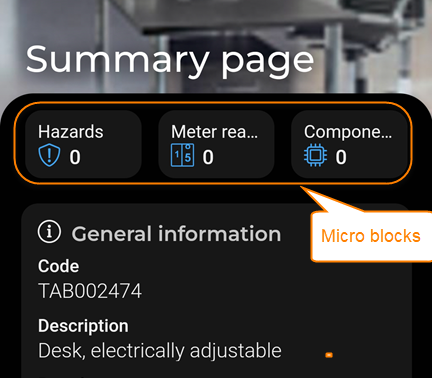Features of the Assets module
• Search bar to search the assets database for existing assets, their locations and their details.
• Add asset and Add subasset buttons, to create new assets and subassets from scratch, or based on a 'template asset' from the asset library.
• Edit button on asset details to allow for updating of asset information by app users.
• Scan QR code button, to find an asset in the database.
• Filters, configurable filter criteria and quick filters.
• Service request button to report minor maintenance issues on assets.
• Summary page with various blocks that include different types of asset information and additional details pages, such as:
◦ Attributes - shows the attribute set with the attributes that are linked to the selected asset.
◦ Asset location - details about the property and space where the asset is located. This feature is not available for building elements.
◦ Communication logs - documents / images that are communicated between you and the back-office.
◦ Hazards - health and safety related information about the asset.
◦ Orders - service requests / work orders related to the asset
◦ Meters - meters linked to the asset
◦ BIM - link to BIM (Building Information Modeling), to open 3-D drawings of the asset.
◦ Asset components - the various parts of which a single asset consists.
◦ Observations - shows the observations that are registered for the selected asset.
◦ Conditions - the option to add new condition scores for an asset on a details page.
Which blocks are displayed on the Summary page depends on your configuration. Some blocks may be available as micro blocks at the top of the summary page for quick and easy access. |