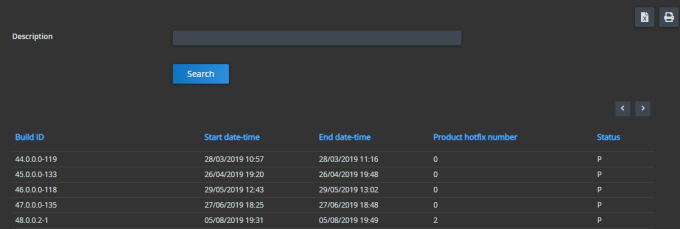Creating a product versions overview
For a Planon application manager it can be useful to view information about the versions/hotfix of Planon that have been installed in their environment.
By checking the Product versions overview and the online release notes, the application manager can determine whether a reported problem was caused by using an earlier version of the software that did not yet have a solution for the issue.
Procedure
1. Go to Self-Service modules > Publisher.
2. Add a Publisher list, select BO Product versions.
3. Enter a Code and a Description and click Save.
Optional: add a Translation, this translated name will appear in the elements list, next to the code.
4. Go to List block in the item list of your list page and add the fields you want to display.
For example, Build ID, Start- and End date and Product hotfix number.
5. Click Save and go back to your main Publisher list and try out the URL.
Initially, you will see an empty list with a Search button. Click Search, a list with product versions appear.