Use recipient related filtering
In the application, an alarm status is created when a filter condition and the recipient report condition is met.
In the Records found field the primary keys of the records that meet the recipient report condition are stored.
When jumping to the configured TSI, only those records are displayed that meet the filter condition and the recipient report condition.
Consequently, there can be a difference in the number of alarms shown in the application and the number of records displayed in the TSI.
To overcome this discrepancy, you can enable Use recipient related filtering. When this field is set to Yes, this descrepancy is lifted.
The following image illustrates how the process works.
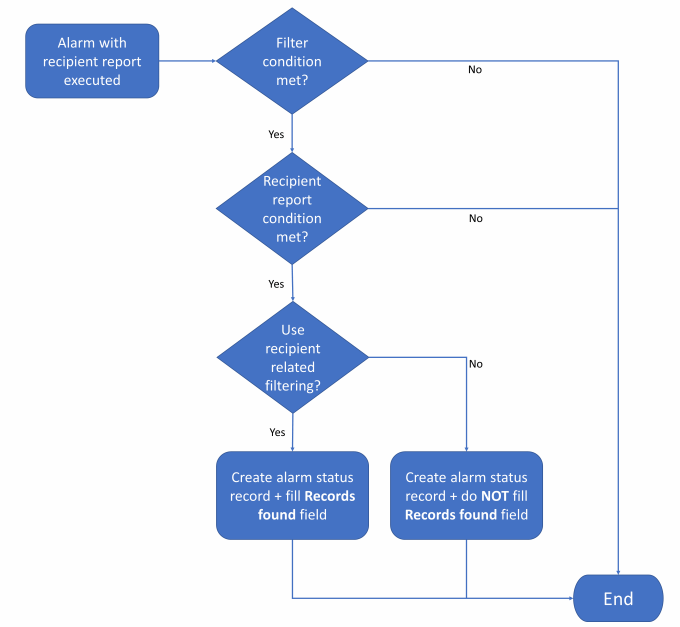
• When Use recipient related filtering is enabled, you can no longer link a user or a user group to the alert (because it would be unclear which records are to be shown). • The Use recipient related filtering field can only be used if the Recipients report field is filled in. |