Translating the WebHelp
Every month, the WebHelp is updated along with Planon live versions.
Non-English users can translate the content in the WebHelp to benefit from this information in their own language using the Translate option.
By using the Translate option, you can translate the WebHelp to more than 100 languages.
Procedure
1. Open the WebHelp.
2. Click the Translate icon ( ) on the toolbar.
) on the toolbar.
 ) on the toolbar.
) on the toolbar.The Google Translate bar appears.
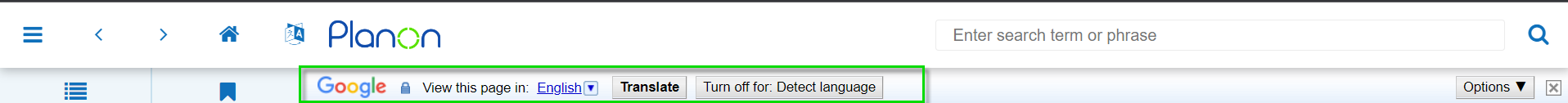
3. Click the arrow next to View this page in to select the language in which you want the WebHelp to be translated.
4. Click Translate.
The content will now be translated to the selected language.
Click Show original to switch back to English.
• The Translate functionality will only be able to translate the content frame and not the navigation frame on the left. • To translate the entire Webhelp, see Translations - browsers • Make sure to read the topic about the disclaimer. For more information, see Translations. |