Viewing a colleague's office attendance
The Workplace solution can help you find information on a colleague's office attendance, by displaying their upcoming space or workspace reservations.
Your colleagues may have blocked viewing their office attendance via their privacy settings. In that case you cannot retrieve this information. |
Procedure
1. In the Workplace solution , select the Colleagues module.
2. Select the person whose office attendance you want to view.
3. At the bottom of the page, view the Office attendance block.
Example:
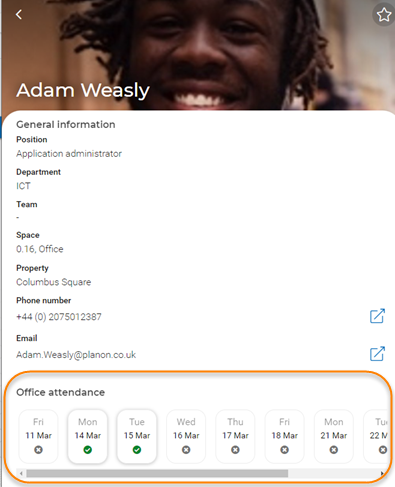
the green check-marked reservations represent the space or workspace reservations your colleague has made for the upcoming period.
4. Additionally, you can find your colleague's location per reservation on the floor plan.
5. Tap a green check-marked reservation on the Office attendance block to open the reservation details.
6. Tap the Location icon:  .
.
The floor plan opens with your colleague's location for that reservation highlighted.