Favoriting a reservation unit
In the Workplace solution , you can add meeting rooms/ desks that you reserve frequently to a list of favorites.
Procedure
1. Tap the Book a room or Book a desk icon.
A list of meeting rooms / desks is displayed.
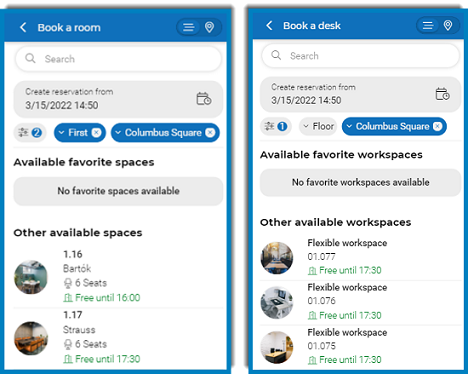
2. Select a meeting room / desk.
Use the search bar by entering (part of) the code or name. |
A summary page is displayed.
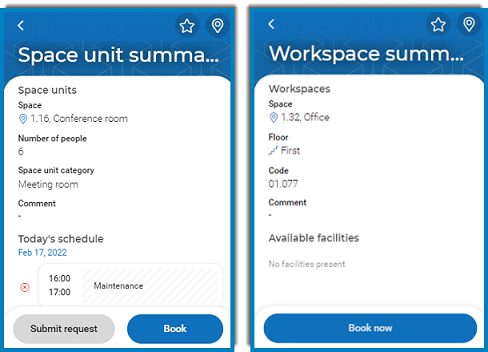
3. Tap the Star icon at the top-right corner of your screen.
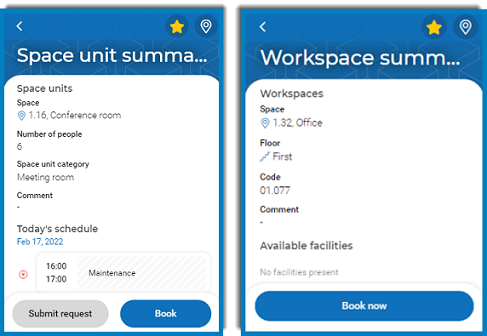
The meeting room / desk is marked as favorite and listed on the Available favorite rooms / Available favorite desks tab.
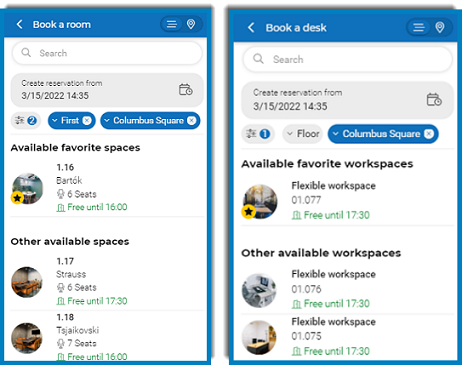
If a favorite meeting room / desk is not available for booking it is not shown on this tab. |
4. To remove a meeting room / desk from the list of favorites, click the Star icon at the top-right corner of your screen.
The meeting room / desk is removed from the Available favorite rooms / Available favorite desks tab.