Marking a colleague as favorite
In the Workplace solution , you can add the colleagues that you contact frequently to a list of favorites. This list will help you find their contact information and location more quickly.
Procedure
1. In the search bar, start typing a person's first name or surname.
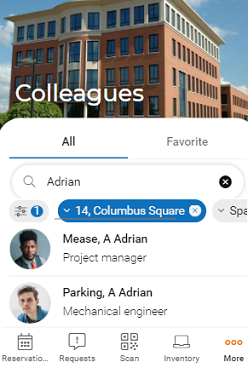
A list of co-workers that match the search criteria is displayed.
2. Select the person you are looking for.
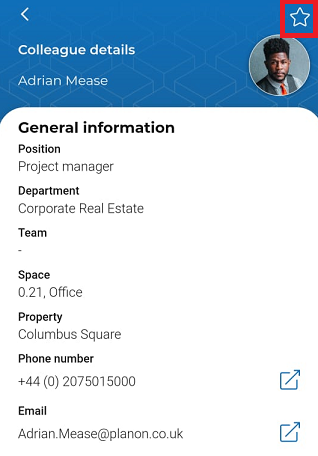
3. Tap the Star icon at the top-right corner of your screen.
The colleague is marked as favorite and listed on the Favorite tab of the Colleagues module.
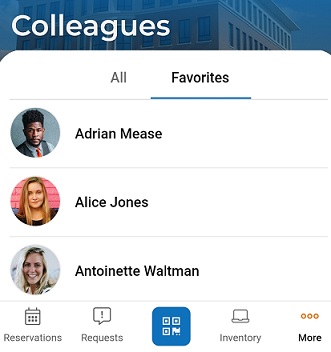
4. To remove a colleague from the list of favorites, click the Star icon at the top-right corner of your screen.
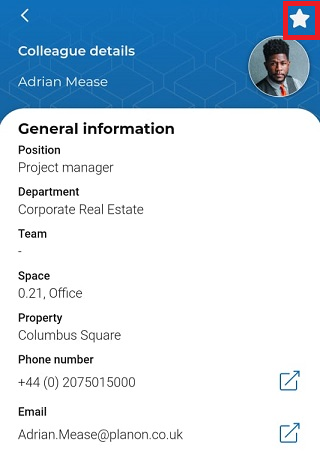
The colleague is removed from the Favorite tab of the Colleagues module.