Canceling a registered visitor
In the Workplace solution > Visitors module, you can cancel a registered visitor.
Procedure
1. On the Start page, select the visitor whose registration you want to cancel.
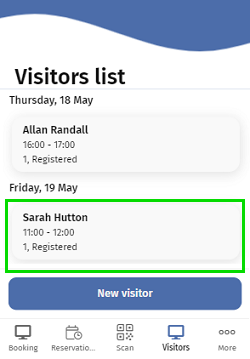
The Visitor details page is displayed.
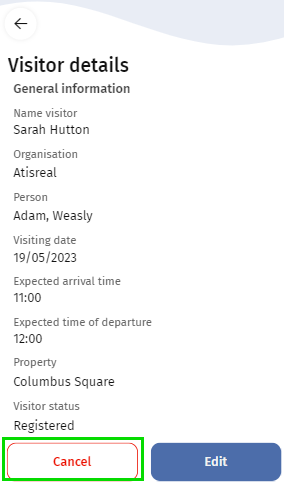
2. Tap Cancel.
3. In the Cancel visitor pop-up, select Yes to continue and/or No to abort.
If you cancel, you are redirected to the Start page and you get a confirmation of the cancellation. The visitor is removed from the Visitors list.