Adding a visitor
In the Workplace solution > Visitors module, you can register your visitor(s).
Procedure
1. In the Visitors module, tap New visitor at the bottom of your screen.
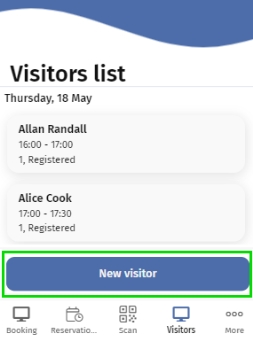
The New visitor page is displayed.
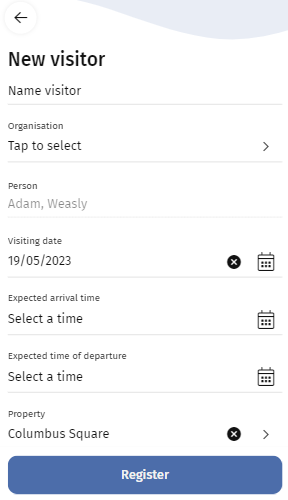
2. Enter the visitor's name in the Name visitor field.
The Person, Visiting date and Property fields are automatically filled in accordance with your settings in the Workplace solution . For more information about settings, see Generic features and settings. You can edit the Visiting date and the Property fields as required. |
3. Select the visitor's arrival and departure times in the Expected arrival time and Expected time of departure fields.
4. Click Register.
You are redirected to the Start page and you get a confirmation that the Visitor registered. Your new visitor is shown in the Visitors list.