Canceling a recurrent booking
You can cancel an existing recurrent booking. The canceling option is available for all booking types.
1. On the All reservations page, select the reservation you want to cancel.
The Reservation details page is displayed.

2. Click Cancel.
A Confirmation is displayed.
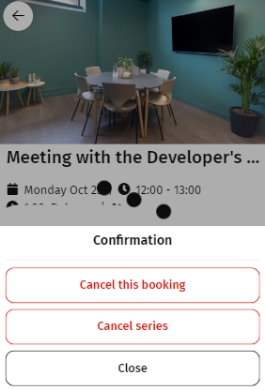
3. Select Cancel this booking to cancel the selected booking or Cancel series to cancel the entire booking series; select Close if you want to abort the operation.
A Cancel booking pop-up is displayed.
4. Select Yes to cancel or No to abort the operation.
You are redirected to the All reservations page and you get a confirmation that the booking(s) is/are canceled.